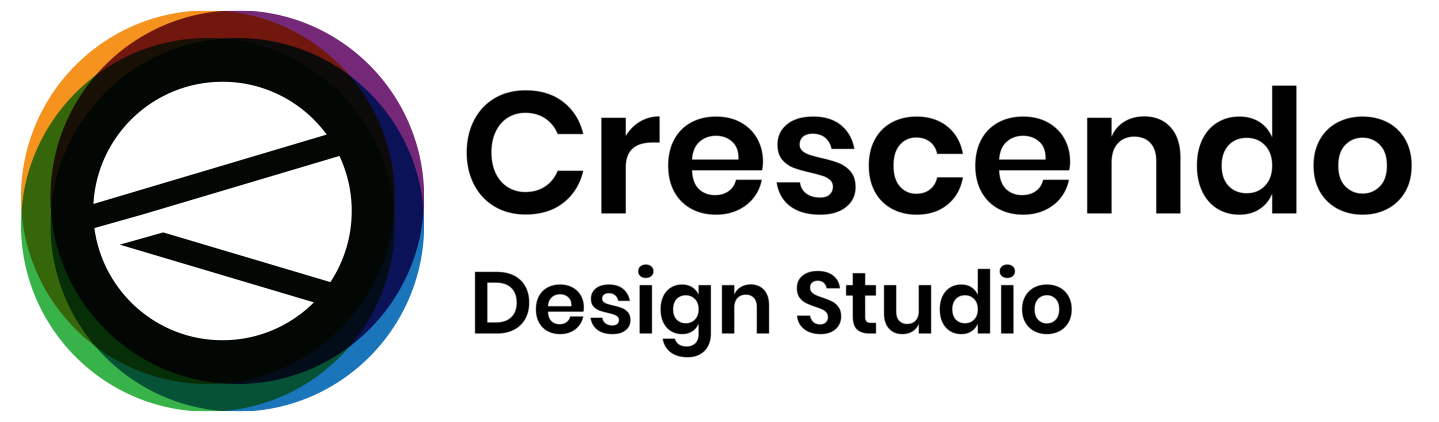Five ways to ensure your presentation template works well for your team
1. Design each templated layout in master slides.
This ensures all fonts, colors, and layouts are embedded and easy to get to when a user adds a new slide.
2. Offer a selection of already-designed, company-specific slides.
These could include a "mission" slide, a "company stats" slide, or any slide type that may appear in almost every deck that your team can easily add and use.
3. Offer a live all-staff training on how to use the new template.
Make it quick, and make it helpful! Share what the design guidelines are, why they are important, and how the template makes these easy to achieve.
4. Regularly review your decks to see what layouts users are creating themselves.
It would be nearly impossible to anticipate every use case upfront. A regular review ensures the template gets updated to support the content types your team needs.
5. Implement a deck "clean-up" service.
It's likely your team does not consist of designers, so getting those templates to the perfect level of fidelity can be stressful. Hiring a designer to regularly review and polish existing decks can be well worth it!
Need some help?
I’d be happy to partner alongside you to help make your presentation template beautiful AND useful. Check out other presentations I’ve done for my clients and let me know how I can help you with yours.